Migrate Google Apps to Zimbra
If you need to migrate Google Apps to Zimbra here is a simple howto. Just follow the steps and you will have your Google Apps mails transferred to your Zimbra mailbox.
I’ve been using Google Apps for my domain and decided to switch my mail services to my hosted Zimbra server. Doing some research I’ve decided to use imapsync to trensfer my mail from my Google Apps to my Zimbra Mailbox.
As you can notice the creator is charging 50 EUR for the software, but on this blog there is a recommendation that we can use this site which seems legit. You can decide if you think you need to pay the creator.
Prepare your Zimbra Server
You need to enable Cleat Text Login for IMAP.
Login to your Administraton interface and go to: Configuration -> Global Settings -> IMAP and enable Enable clear text login.
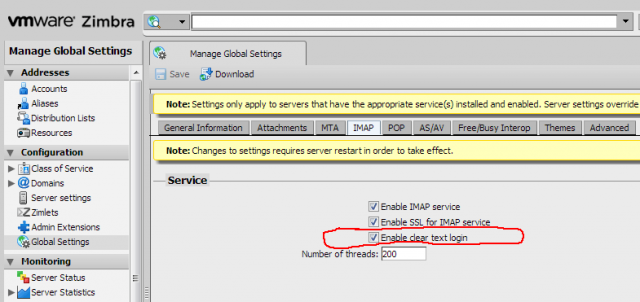
As you can see the Notes this change requires Zimbra restart.
Also you need to increase your Attachment size to be able to sync mail with larger attachments then the default 10MB
Go to: Configuration -> Global Settings -> General Information and change the value of: Maximum size of an uploaded file for Briefcase, Email messages, Calendar appointments and Tasks (KB).
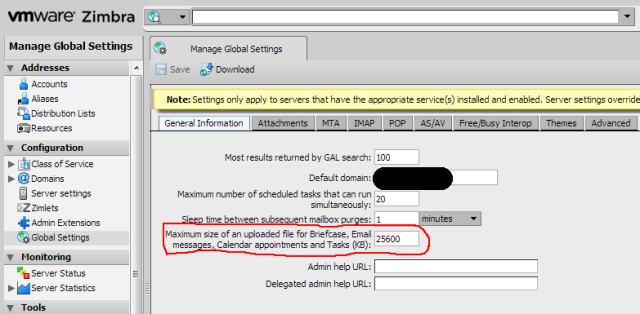
I’ve changed to 25600 which is 25MB
Install imapsync
To be able to get imapsync you need to install this dependencies:
wget http://search.cpan.org/CPAN/authors/id/D/DJ/DJKERNEN/Mail-IMAPClient-2.2.9.tar.gz tar xzf Mail-IMAPClient-2.2.9.tar.gz cd Mail-IMAPClient-2.2.9 perl Makefile.PL make install apt-get install libmail-imapclient-perl libdigest-md5-file-perl libterm-readkey-perl libio-socket-ssl-perl libfile-spec-perl libdigest-hmac-perl
Now install imapsync
wget http://git.fedorahosted.org/cgit/imapsync.git/snapshot/imapsync-1.525.tar.gz tar xvzf imapsync-1.525.tar.gz cd imapsync-1.525.tar.gz make install
imapsync test run
imapsync --host1 imap.gmail.com --user1 [email protected] --password1 P@ssword --host2 zimbra.domain.com --user2 [email protected] --password2 P@ssword --syncinternaldates --ssl1 -ssl2 --noauthmd5 --split1 100 --split2 100 --exclude All Mail --useheader 'Message-Id' --dry --justfolders
This will just test connection, credentials and will gave you output of what will be done. In my case i need to transfer 2.80GB
Initial difference host2 - host1 : -44000 messages, -3004723681 bytes (-2.80 GiB) Final difference host2 - host1 : -44000 messages, -3004723681 bytes (-2.80 GiB) Detected 0 errors
Sync mailboxes using imapsync
You need just to omit the –dry and –justfolders at the end of the command above
imapsync --host1 imap.gmail.com --user1 [email protected] --password1 P@ssword --host2 zimnra.domain.com --user2 [email protected] --password2 P@ssword --syncinternaldates --ssl1 -ssl2 --noauthmd5 --split1 100 --split2 100 --exclude All Mail --useheader 'Message-Id'
Sync Contacts
This will only sync the email messages, you can do export of your contacts as Outlook CSV format (for importing into Outlook or another application)
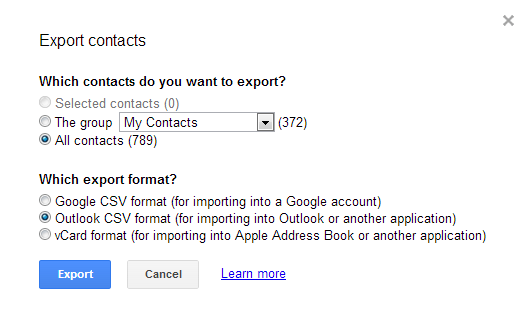
Now you can import them into your Zimbra Address Book login into your account, go to: Preferences -> Import/Export and upload your CSV file.
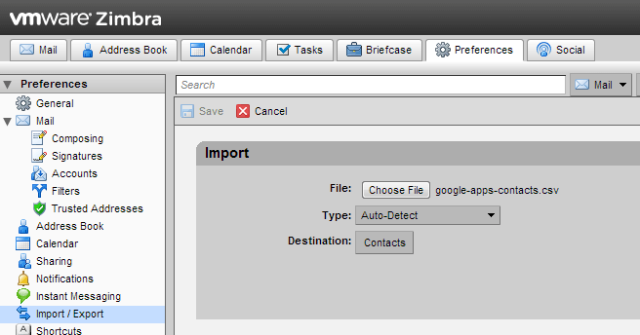
I hope this will help you migrate your accounts and enjoy Zimbra Collaboration Suite.
If you have larger mailbox Google says that there are Bandwidth Limits, but I’ve managed to transfer mailboxes over that limit in first run. If you hit the limits don’t change the location of you messages on your Zimbra server, run the imapsync the other day and after you finish your sync reorganize your mail folders.
Zimbra: http://www.zimbra.com/
imapsync official: http://imapsync.lamiral.info/
imapsync repo: https://fedorahosted.org/imapsync/






