Install OpenERP 7.0 from trunk
While expecting the new release of OpenERP 7.0 I’ve wrote this simple tutorial how to install OpenERP 7.0 on Debian Linux and testing your custom modules.
Prepare your Debian Squeeze server
Create openerp user that will be used for running the OpenERP application
adduser --system --quiet --shell=/bin/bash --home=/opt/openerp --gecos 'OpenERP' --group openerp
Install PostgreSQL database server and add openerp as a postgres superuser
apt-get install postgresql
su - postgres -c "createuser -s openerp" 2> /dev/null || true
Install all the required dependencies for OpenERP
# EDIT: added python-unittest2 and python-mock thanks for the comments
# EDIT2: Added python-jinja2 because i got error: openerp.addons.email_template.email_template: jinja2 not available, templating features will not work!
apt-get install python-dateutil python-feedparser python-gdata python-ldap \
python-libxslt1 python-lxml python-mako python-openid python-psycopg2 \
python-pybabel python-pychart python-pydot python-pyparsing python-reportlab \
python-simplejson python-tz python-vatnumber python-vobject python-webdav \
python-werkzeug python-xlwt python-yaml python-zsi python-docutils \
python-psutil bzr wget python-unittest2 python-mock python-jinja2install latest gdata-python-client from http://code.google.com/p/gdata-python-client/downloads/list
wget http://gdata-python-client.googlecode.com/files/gdata-2.0.17.tar.gz tar zxvf gdata-2.0.17.tar.gz cd gdata-2.0.17/ python setup.py install
Install OpenERP 7.0 from launchpad’s trunk
We are going to get the latest files from launchpad.net repository and place them into /opt/openerp
EDIT: changed the trunk branch to 7.0 branch which was created after the 7.0 launch
su - openerp cd /opt/openerp bzr branch lp:openobject-server/7.0 server bzr branch lp:openobject-addons/7.0 addons bzr branch lp:openerp-web/7.0 web
I’ve created a simple bash script for starting OpenERP where i and changing just the ports so i can run multiple instances and also catch 5 args for some custom start
vi start
# EDIT: added full path to addons-path
#!/bin/bash ./server/openerp-server --xmlrpc-port=40069 --netrpc-port=40070 --addons-path=/opt/openerp/addons,/opt/openerp/web/addons $1 $2 $3 $4 $5 &
If you want to see all the options that you can use type
./server/openerp-server -h
Now make the file executable and start the server
chmod +x start ./start
# EDIT: if you want yo use all options see my post where I’ve explained most of the config options openerp-server.conf for OpenERP 7 explained
Now you can start your OpenERP 7.0 server on http://<Your_Server_IP>:40069/ and start testing your modules. Also don’t forget that this is a development versions and changes are made every day.
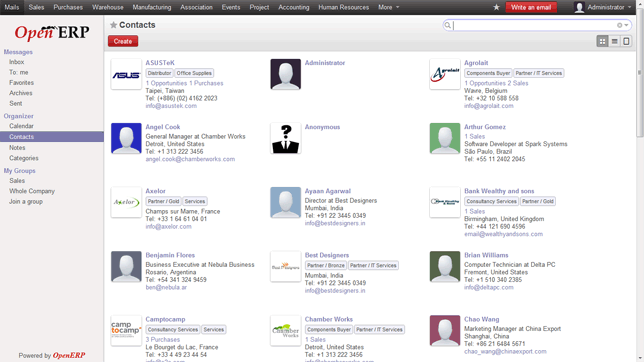
To enable the old Extended view and have more options available for you make sure you enable Technical Features under Settings-> Administrator-> Access Rights

Note: If you want to contribute to the community visit the launchpad’s OpenERP project website.
OpenERP Server: https://launchpad.net/openobject-server
OpenERP Addons: https://launchpad.net/openobject-addons
Web modules: https://launchpad.net/openerp-web
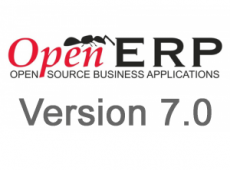






Thank you so much
it’s very intersting
i think you have a probleme in the user openerp creation, i report a problem
Thanks i’ve changed the command, creating system uid user with /bin/bash as shell.
error
openerp@OpenERP-desktop:~$ ./start
2012-11-24 14:46:56,966 4254 INFO ? openerp: OpenERP version 7.0alpha
2012-11-24 14:46:56,967 4254 INFO ? openerp: addons paths: /opt/openerp/addons,/opt/openerp/web/addons
2012-11-24 14:46:56,967 4254 INFO ? openerp: database hostname: localhost
2012-11-24 14:46:56,967 4254 INFO ? openerp: database port: 5432
2012-11-24 14:46:56,967 4254 INFO ? openerp: database user: openerp
2012-11-24 14:46:57,297 4254 CRITICAL ? openerp.modules.module: Couldn’t load module web
2012-11-24 14:46:57,298 4254 CRITICAL ? openerp.modules.module: No module named wsgi
2012-11-24 14:46:57,298 4254 ERROR ? openerp.service: Failed to load server-wide module `web`.
…..
Thank you so much
but can not get it to work, I get the error stated above.
Are you using Debian or Ubuntu? If it’s Ubuntu werkzeug is not uptodate
sudo apt-get install python-pip
sudo apt-get remove python-werkzeug
sudo pip install werkzeug
Same Issue For me also… I didn’t installed it. I just try to start the server manually like:
./openerp-server –addons-path=openerp/addons,web/addons
getting error like :
openerp.modules.module: Couldn’t load module web
2012-11-27 06:11:35,115 16436 CRITICAL ? openerp.modules.module: No module named docutils.core
2012-11-27 06:11:35,115 16436 ERROR ? openerp.service: Failed to load server-wide module `web`.
I installed the “werkzeug” also using “sudo pip install werkzeug”.But, still same issue
do you have python-docutils installed? install all the required packages
like this.. when openerp 7.0 stable done? do you know? tanks
I’ve stumbled upon December 15th 2012 as a release date, but we shall see.
I got this error … killed KB. It always ends at 477407. Whats it mean?
openerp@ip-10-131-25-135:~$ bzr branch lp:openobject-addons addons
You have not informed bzr of your Launchpad ID, and you must do this to
write to Launchpad or access private data. See “bzr help launchpad-login”.
KilledkB 972kB/s | Fetching revisions:Inserting stream:Estimate 477407/567303
It’s normal to get the message that you are not logged in, but also i see Killed? Why is that? did someone kill your process?
In my case, the process was auto-killed because my small amount of RAM (Amazon Micro Instance).
Simply add some swap!
Same problem for me. I used this method:
$ bzr branch lp:openobject-addons addons -r1
$ cd addons
$ bzr pull -r2000 && bzr pull -r 4000 && bzr pull -r 6000 && bzr pull
I also get this later.. I assume is because of the above error
openerp@ip-10-131-25-135:~$ Usage: openerp-server [options]
openerp-server: error: option –addons-path: The addons-path ‘addons’ does not seem to a be a valid Addons Directory!
Yes. You need to have addons directory and on your previous post your fetch has failed.
Nope.. im the only one on the server. It also gets killed on that exact same number… 477407.. any idea why that could happen? something wrong with the branch?
Could i perhaps download it manually then copy it over? Is that possible?
Hello, Thank you for this nice article 9and the others). Now, I tried the installation process following all these steps. I am trying this on TurnkeyLinux version 12 (which is Debian based). Here is the error and get when I executre ./start Traceback (most recent call last): File “./server/openerp-server”, line 2, in import openerp File “/opt/openerp/server/openerp/__init__.py”, line 28, in import addons File “/opt/openerp/server/openerp/addons/__init__.py”, line 38, in from openerp.modules import get_module_resource, get_module_path File “/opt/openerp/server/openerp/modules/__init__.py”, line 27, in from . import db, graph, loading, migration, module, registry File “/opt/openerp/server/openerp/modules/graph.py”, line 32, in import openerp.osv as osv File “/opt/openerp/server/openerp/osv/__init__.py”, line 22, in import… Read more »
You are missing Python Imaging Library. The Debian package is python-imaging you should check if that is the TurnkeyLinux package and if it’s installed.
Thanks for the instructions.
But I got the serious error “openerp.service: Failed to load server-wide module `web`.”
Browser on port 40069 gave error “No handler found.”.
Found this page: https://bugs.launchpad.net/openobject-server/+bug/1088660
Solution: I installed these 2 missing packages.
apt-get install python-unittest2 python-mock
Now the ./start script works perfectly, no errors.
When you go to the address of the server, port 40069, OpenERP “Create Database” screen shows up in the browser.
Thanks again!!
Thanks Chris!
This did the trick for my install -works great now! – Many thanks.
I had problems using the instructions on this post in Debian Wheezy 64bit, but installing unittest2 and python-mock as suggested by Chris_C_ ( apt-get install python-unittest2 python-mock ) solved them.
Thanks!
Hi, Thanks for your tutorial. I’m having a problem on the wbsite at the firts launch. I’m trying to create the database, but I get some errors : OpenERP Server Error Client Traceback (most recent call last): File “/opt/openerp/web/addons/web/http.py”, line 195, in dispatch response[“result”] = method(self, **self.params) File “/opt/openerp/web/addons/web/controllers/main.py”, line 718, in create params[‘create_admin_pwd’]) File “/opt/openerp/web/addons/web/session.py”, line 28, in proxy_method result = self.session.send(self.service_name, method, *args) File “/opt/openerp/web/addons/web/session.py”, line 101, in send raise xmlrpclib.Fault(openerp.tools.exception_to_unicode(e), formatted_info) Server Traceback (most recent call last): File “/opt/openerp/web/addons/web/session.py”, line 87, in send return openerp.netsvc.dispatch_rpc(service_name, method, args) File “/opt/openerp/server/openerp/netsvc.py”, line 281, in dispatch_rpc result = ExportService.getService(service_name).dispatch(method, params)… Read more »
Hi Philippe,
You are probably using non-utf locale on your system and when you installed PostgreSQL your templates are not unicode.
You can try and change default encoding to template1 to unicode here is a link I’ve found: http://journal.tianhao.info/2010/12/postgresql-change-default-encoding-of-new-databases-to-utf-8-optional/ but there should be other resources how to do this.
I hope this helps.
Regards
[…] opératoire basé sur cet article de Nikola […]
Had the same problem, Nikola gave the good hint.
What I did on my Debian box with root :
# sudo -u postgres psql
Then :
postgres=# UPDATE pg_database SET datistemplate = FALSE WHERE datname = ‘template1’;
postgres=# DROP DATABASE template1;
postgres=# CREATE DATABASE template1 WITH TEMPLATE = template0 ENCODING = ‘UNICODE’;
postgres=# UPDATE pg_database SET datistemplate = TRUE WHERE datname = template 1′;
postgres=# c template1
psql (8.4.13)
You are now connected to database “template1”.
template1=# VACUUM FREEZE;
Then you just have to q to quit. and rerun the openerp server + run the database creation.
I’m getting a repeating error:
2012-12-28 19:24:30,032 9710 CRITICAL ? openerp.modules.module: Couldn’t load module web
2012-12-28 19:24:30,033 9710 CRITICAL ? openerp.modules.module: No module named openid
2012-12-28 19:24:30,033 9710 ERROR ? openerp.service: Failed to load server-wide module `web`.
The `web` module is provided by the addons found in the `openerp-web` project.
Maybe you forgot to add those addons in your addons_path configuration.
I’m absolutely certain the addons_path is correct.. when I launch the browser I only get a message saying: “No handler found.”
I’m getting exactly the same issue on a Debian. any Idea?
Very nicely done mate, very nicely done ;)
howto I can change netport ?
as you can see in the post type: ./server/openerp-server -h
–netrpc-port=NETRPC_PORT
specify the TCP port for the NETRPC protocol
It’s ok, thanks
howto I can change 0.0.0.0 by 127.0.0.1 ?
as you can see in the post type: ./server/openerp-server -h
–netrpc-interface=NETRPC_INTERFACE
specify the TCP IP address for the NETRPC protocol
ok and howto I can change password “admin” ?
for full config save the config first:
./server/openerp-server –s
this saves the configuration to ~/.openerp_serverrc
than edit ~/.openerp_serverrc and change the admin password, there is no description for all the commands, but you can use -h option and check some of them
Regards
thanks, thanks, thanks.
Hi Nikola, your tutorial is very good.. my OpenERP 7 server is working.
Now I have a problem, when I need print some Invoice, exist this error:
“can’t map determine family/bold/italic for dejavu sans handle_pagebegin args=()”
I installed the “ttf-dejavu-extra” fonts and reboot the server, but the problem persist.
Can you any idea???, thank.
probably it’s an issue with the font. try the workaround in this post:
https://bugs.launchpad.net/openobject-addons/+bug/1083774
Regards
[…] web. Per qualche altra informazione su queste fasi potete anche consultare il link https://www.vionblog.com/install-openerp-7-0-from-trunk/, anche se non riguarda il sistema CentOS. Anche se non strettamente necessario, ho quindi lanciato […]
run but
/usr/lib/pymodules/python2.6/babel/__init__.py:33: UserWarning: Module openerp was already imported from /home/openerp40010/server/openerp/__init__.pyc, but /usr/lib/pymodules/python2.6 is being added to sys.path
from pkg_resources import get_distribution, ResolutionError
thanks
solved. I had an installation openerp6.1
Hi
Having the exact same message – don’t quite understand your mention of “I had an installation openerp 6.1”. I also had such an install and I “simply” rename the “server” folder before installing 7.0. Is there more to it ?
Thanks
Hi Nikola,
great tuto !
however, after 30mn of download with bzr branch lp:openobject-addons/7.0 addons
nothing in the folder addons !!!
and when trying to launch openerp with empty addons folder, I get this error :
error: option –addons-path: The addons-path ‘addons’ does not seem to a be a valid Addons Directory!
Do you have an idea ?
Thx !
Hi,
addons is a lot bigger and in previous comments someone had his bzr branch killed during downloading, Ariel suggested that it’s memory related and simple way is to add swap,
Monitor your bzr branch and you should have “Branched XXXX revision(s).” when it’s finished.
Hope this helps.
Regards
Hi Nikila.
I want to migrate openerp. I have my backups of postgresql and .openerp_serverrc but .. Do I need anything more?
thanks
!! you were right.
I’ve been downloading from a poor internet connection and in VM ubuntu….
now repeating the steps from a good IC and my real ubuntu, it works !
thx a lot.
Thanks a lot for this tutorial it’s very helpfull. i’ve encountred the same problems and i’ve verified that all my dependencies are Ok? then i’ve reinstalled the gdata again from it’s source (googlecode) as it’s shown in the tutorial. and I have my new OpenERP 7 working properly.
Thanks again!
Hi again.
Does anyone know how to make a file log and a startup script?
Hi
Thank you for the great tutorial
i got this error any ideas
OpenERP Server Error
Client Traceback (most recent call last):
File “/opt/openerp/web/addons/web/http.py”, line 195, in dispatch
response[“result”] = method(self, **self.params)
File “/opt/openerp/web/addons/web/controllers/main.py”, line 718, in create
params[‘create_admin_pwd’])
File “/opt/openerp/web/addons/web/session.py”, line 31, in proxy_method
result = self.session.send(self.service_name, method, *args)
File “/opt/openerp/web/addons/web/session.py”, line 98, in send
raise xmlrpclib.Fault(‘AccessDenied’, str(e))
Server Access denied.
did you do the brz with openerp user or as root? check the ownership of the files
Aziz I have the same problem did you find a solution?
Hi
This might come off as a very dumb question as I am a newbie but what is he password for user openerp?
I tried my root password, “OpenERP”, “openerp” but nothing seems to work
Thanks
I’m doing su – openerp as root, you can type: “passwd openerp” as root and set password for openerp user
Its the same error occurs for me on Debian Squezze upon creating the Database via Webfrontend. brz was done as “openerp” user. Rights on the files is: group “openerp” / user “openerp” 0755 password was set to openerp with “passwd openerp” pwd: openerp OpenERP Server Error Client Traceback (most recent call last): File “/opt/openerp/web/addons/web/http.py”, line 195, in dispatch response[“result”] = method(self, **self.params) File “/opt/openerp/web/addons/web/controllers/main.py”, line 718, in create params[‘create_admin_pwd’]) File “/opt/openerp/web/addons/web/session.py”, line 31, in proxy_method result = self.session.send(self.service_name, method, *args) File “/opt/openerp/web/addons/web/session.py”, line 98, in send raise xmlrpclib.Fault(‘AccessDenied’, str(e)) Server Access denied. any suggestions, how to go about this issue?… Read more »
#SOLVED
use password “admin” as Master
After first installation, the password is admin.
It worked for me, for the above issue.
If you still get an error, make sure you have Postgre Server running
# service postgresql start
Source:
http://doc.openerp.com/v6.1/book/1/1_1_Inst_Config/1_1_Inst_Config_db_create.html
Hi,
I got the following error after installing openep 7.0 and running the server. Plz help me out.
/usr/local/lib/python2.7/dist-packages/Babel-0.9.6-py2.7.egg/babel/__init__.py:33: UserWarning: Module openerp was already imported from /home/devika/openerp-7.0/openerp/__init__.pyc, but /usr/local/lib/python2.7/dist-packages/openerp_web-5.0.6-py2.7.egg is being added to sys.path
from pkg_resources import get_distribution, ResolutionError
Thanks for the script. All working well. Excellent script.
Question, everytime I reboot my debian server, i would need to do a su – openerp and then run the ./opt/openerp/start script.
How do I run it automatically on startup?
this post was for development version of OpenERP 7.0 and for that reason you need to start it every time you reboot your server.
I’ll do a production server post shortly, in the meanwhile you can add in your /etc/rc.local this line:
su – openerp -c “/opt/openerp/start”
I followed the directions I had thought very well, but I expect there was a logout between BZR – Server and BZR -Addon Steps. In any case Addons, WEB and Python Client ended up in my Root Folder. Moving Addons and Web to /opt/openerp folder still yields errors that Web Module and (at least) Web Kanban not being found. I find also /opt/server/openerp/addons is the folder that .openerp_serverrc points at for Addons. I have moved bzr “addons” and “web” folders to be parallel to “server” in /opt/openerp and “chown -R openerp: /opt/openerp” for now. Google Python Client remains in Root.… Read more »
if you use the config file you need to add the full paths to your addon folders separated by comma:
addons_path = /opt/openerp/server/openerp/addons,/opt/openerp/web/addons,/opt/openerp/addons
.openerp_serverrc only points to the main addon folder in openerp-server
if your addons bzr fails you need to check your memory, add swap or bzr it part by part, check the comments above.
Regards
I had not seen your reply till I just posted this (below the line here) BZR worked better when I upped VM ram to 1 GB (from 256). Came to that last night, but it is why I had a restart too. Should I consolidate the two (actually three) addons folder? The “addons” path you call out has two (including web)? The one within /opt/openerp/server/openerp/addons seems critical, though I would rather have “one path” for Addons. (I suppose web can have its own) Learning time now. Thanks again. My initial post reply update is below. ——- I seem to have… Read more »
I seem to have just got it running right now. I simply put them where they should be, restarted then wrestled more with the start file. Somewhat of a lesson in keeping thing straight and working at options. “start” would invoke from Root, but get blocked as a security risk “start” would not invoke from -su openerp however, finally I ran from -su openerp /bin/bash start and I got no errors (ie, vis a vis Web and Kanban etc) that I had seen. I did get an error with “authentication” so I reran the su – postgres create user script… Read more »
Any reason you are building your own “start” script ?
What would be the “clean” way of stopping and openerp server instance under this scenario ?
Thanks for the article – got me started quickly !
The time i wrote this post OpenERP 7.0 was in development and this post was for testing only.
I’m preparing a post for OpenERP 7.0 production server including full config file, startup scripts and ssl certificates for the web access.
It will be done this days i just need some free time to prepare demo machine, check it and finalize it.
Regards
Great – looking very much forward to it (although things seem to be working reasonably well based on these instructions)
Thanks for a great “how to”. Did you ever get around to creating the “Production” post and if so what is the URL.
Thanks for the guide! I am trying to load addons by placing them in /opt/openerp/addons but I am unable to see the new addons on the web interface (I have enabled technical features). Any ideas?
Under Settings->Modules click Update Modules List.
Sometimes when you unzip the modules they are with double folder structure (modulename/modulename/files) and you need to have them placed in the addons folder as modulename/files
I hope you understand me.
Regards
Thanks a lot,
Some were as you said embedded in a double directory structure and moving them up fixed it, thanks!
Others I just realized were tagged as not active / not installable in the __openerp__.py file…
Thanks a lot!
Hi, I try to install openerp 7.0 on ubuntu 12.10 but when I start openerp server I have an error in my browser :”No handler found.” Could you help me please. Many thanks. openerp@djo-VirtualBox:~$ /opt/openerp/server/openerp-server 2013-02-04 19:39:05,038 2314 INFO ? openerp: OpenERP version 7.0alpha-20130125-000101 2013-02-04 19:39:05,039 2314 INFO ? openerp: addons paths: /opt/openerp/server/openerp/addons 2013-02-04 19:39:05,039 2314 INFO ? openerp: database hostname: localhost 2013-02-04 19:39:05,040 2314 INFO ? openerp: database port: 5432 2013-02-04 19:39:05,040 2314 INFO ? openerp: database user: openerp 2013-02-04 19:39:13,606 2314 WARNING ? openerp.addons.email_template.email_template: jinja2 not available, templating features will not work! 2013-02-04 19:39:26,051 2314 INFO ? openerp.service.wsgi_server:… Read more »
your addon path is invalid, you are importing only addons from the server:
you have:
openerp: addons paths: /opt/openerp/server/openerp/addons
it should be:
openerp: addons paths: /opt/openerp/server/openerp/addons, /opt/openerp/addons, /opt/openerp/web/addons
also jinja2 is not installed i don’t know if for ubuntu it’s the same package, check the full tutorial something is not as i wrote
Regards
Thanks a lot, I installed jinja2!! now it’s OK.
My server is running ;)
But now,how can I change the path of addons to remplace
openerp: addons paths: /opt/openerp/server/openerp/addons
to
openerp: addons paths: /opt/openerp/server/openerp/addons, /opt/openerp/addons, /opt/openerp/web/addons
Regards.
Hey man, Great post.
You answered a lot of questions. I also have a question :)
In the apps list, it just show apps from apps.openerp.com, but as I’m debugging openerp, I’d like to install local apps.
Any guess?
Enable Technical Features, place the addons into your addon folder and click Update Modules List so the created database will see the new addons.
If you create database after you put the addons into your addons folder they will be displayed without updating the modules list, if it’s already created database you will need to click Update Modules List.
If you make changes to some addon you will need to update the addon on existing database, with -u and -d
type ./server/openerp-server -h for full list of commands
Regards
hi, i face a strange problem. Yesterday, accidentally my server reboot, so openerp server was also stopped. Today when i tired to start openerp server (./start command) using putty access then its start but when i close putty then openerp server is also stopped. I am using three instance of openerp server and both instance are behaving like this.
Can you please tell me why this problem occurs. Please help me. It’s very urgent
Thanks in advance
I’ve edited the start script, added full path to web and addons folder also make sure that you have & at the end of the line so the process will continue to work.
Regards
Hi, Nikola Stojanoski
First, Thanks for sharing.
I’m working on updgrading my addons to v7.0, I tried fetching openerp-addons trunk version using bzr but it’s always hung because my internet connection, if you zip it to make people quickly download and just use “bzr pull” for daily updating it would be great,
Thanks again.
Hey Nikola. I’ve been trying to install the hr_payroll module on my existing ERP. Unfortunately, i get this error. Client Traceback (most recent call last): File “C:Program Files (x86)OpenERP 7.0-20130127-000101Serverserveropenerpaddonswebhttp.py”, line 195, in dispatch File “C:Program Files (x86)OpenERP 7.0-20130127-000101Serverserveropenerpaddonswebcontrollersmain.py”, line 1374, in run File “C:Program Files (x86)OpenERP 7.0-20130127-000101Serverserveropenerpaddonswebsession.py”, line 43, in proxy File “C:Program Files (x86)OpenERP 7.0-20130127-000101Serverserveropenerpaddonswebsession.py”, line 31, in proxy_method File “C:Program Files (x86)OpenERP 7.0-20130127-000101Serverserveropenerpaddonswebsession.py”, line 104, in send Server Traceback (most recent call last): File “C:Program Files (x86)OpenERP 7.0-20130127-000101Serverserveropenerpaddonswebsession.py”, line 90, in send File “C:Program Files (x86)OpenERP 7.0-20130127-000101Serverserver.openerpnetsvc.py”, line 289, in dispatch_rpc File “C:Program Files (x86)OpenERP 7.0-20130127-000101Serverserver.openerpserviceweb_services.py”, line… Read more »
The problem is in your hr_contract module, is it for 7.0? the security access file ir.model.access.csv cannot find hr.group_hr_user group.
Is hr_contract for 7.0? because as i can see hr.group_hr_user group doesn’t exist in that file for version 7.0: http://bazaar.launchpad.net/~openerp/openobject-addons/7.0/view/head:/hr_contract/security/ir.model.access.csv
As i can see you are using windows version and you have downloaded addons for 6.0 or 6.1
Regards
Hi Nikola, I am running an install based upon your tutorial here. I have 2 problems. 1: How to effectively do new Pulls from the Trunk? The only way I have found to do so is to rename /opt/openerp/server (ie server) to server-1, addons to addons-1 and web to web-1 then rerun your BZR branch commands. I am sure there is a better way. 2: having installed “Document Management System” (which installs Knowledge module) I can no longer send emails from RFQ or Sales Quotation mode (and their derivatives). I am getting the following error. Have asked at OpenERP with… Read more »
As a clarification. I am using a smtp-> Zimbra connection to send emails and can send from Opportunities and other generic locations. I moved the localhost entry do seq: 20 and it will not work by itself. This should not be about the Email setup, though I certainly want to explore the mail.catchall.domain and how to configure with Zimbra (separate subject).
To question 1: I am trying
cd /opt/openerp/server
then
bzr pull
(seems to be working but we will see)
Moved to revision 4814 from 4769
I will try this on the other folders but perhaps I could on the full openerp folder.
Unfortunately then, this stopped the server from starting: This is the log: root@postgresql /# su – openerp openerp@postgresql:~$ /bin/bash start openerp@postgresql:~$ Traceback (most recent call last): File “/opt/openerp/server/openerp-server”, line 2, in import openerp File “/opt/openerp/server/openerp/__init__.py”, line 28, in import addons File “/opt/openerp/server/openerp/addons/__init__.py”, line 38, in from openerp.modules import get_module_resource, get_module_path File “/opt/openerp/server/openerp/modules/__init__.py”, line 27, in from . import db, graph, loading, migration, module, registry File “/opt/openerp/server/openerp/modules/graph.py”, line 32, in import openerp.osv as osv File “/opt/openerp/server/openerp/osv/__init__.py”, line 22, in import osv File “/opt/openerp/server/openerp/osv/osv.py”, line 22 <<<<<<< TREE ^ SyntaxError: invalid syntax I will go back to Snapshot. I would like to… Read more »
When you update your folder you will need to update the current databases that you have created, all new databases will be with the new updates, but for the old databases you will need to update the modules with -u command.
I usually don’t do regular updates on modules because you could break some other part that is working.
Regards
I don’t have a lot of time to do the tests but before you install Knowledge module all files are stored in Database, and after that they go in filestore. So my question is you can’t send old Sales Quotes? or new ones? If it’s old maybe you need to recreate them so they will be in the filestore.
Try creating new SO and try to send it. If it’s working than your old SO’s are in Database and new ones after installing Knowledge are in filestore.
Hope i’ve pointed you in right direction/
Regards
Interesting comment about the change with Knowledge. What I ended up doing was recreating the database. I fundamentally couldn’t send a new RFQ or Quotation out on an automated basis and that seems to be a huge part of the functionality I need. It takes quite a while to move just a basic database over and I will be wanting to learn more on automation. The built in export/import system you will find is difficult simply to do an export and reimport with because if offers up so many fields, related fields and the like that have to be remapped… Read more »
Tried to install OpenERP using apt-get, but end up having this error, tried once more, but still got this error, any ideas would be greatly appreciated,thx Client Traceback (most recent call last): File “/home/tunjung/openerp-7.0/openerp/addons/web/http.py”, line 203, in dispatch response[“result”] = method(self, **self.params) File “/home/tunjung/openerp-7.0/openerp/addons/web/controllers/main.py”, line 759, in get_list return db_list(req) File “/home/tunjung/openerp-7.0/openerp/addons/web/controllers/main.py”, line 89, in db_list dbs = proxy.list() File “/home/tunjung/openerp-7.0/openerp/addons/web/session.py”, line 31, in proxy_method result = self.session.send(self.service_name, method, *args) File “/home/tunjung/openerp-7.0/openerp/addons/web/session.py”, line 104, in send raise xmlrpclib.Fault(openerp.tools.ustr(e), formatted_info) Server Traceback (most recent call last): File “/home/tunjung/openerp-7.0/openerp/addons/web/session.py”, line 90, in send return openerp.netsvc.dispatch_rpc(service_name, method, args) File “/home/tunjung/openerp-7.0/openerp/netsvc.py”, line 293, in… Read more »
You are trying to start your server under user tunjung which is not added to PostgreSQL. To quickly solve your problem type:
su – postgres -c “createuser -s tunjung”
Regards
Thank’s Nicola, turned out I forgot I made the username as “openerp”
Hi nikola
when I connect to the Server-XMLRPC url = http://openerpServerName:8069/xmlrpc via xml-rpc error here that I meet
Error: XML-RPC Fault #-1 : Traceback (most recent call last): File “/opt/openerp/server/openerp/service/wsgi_server.py”, line 82, in xmlrpc_return result = openerp.netsvc.dispatch_rpc(service, method, params) File “/opt/openerp/server/openerp/netsvc.py”, line 293, in dispatch_rpc result = ExportService.getService(service_name).dispatch(method, params) File “/opt/openerp/server/openerp/netsvc.py”, line 118, in getService return cls._services[name] KeyError: ‘
please can you help me?
Please paste the full error log from starting the server to the error. I can’t figure what is going on this way.
Regards
I speak French so it will be a little difficult to speak in English. forgive my sins. I actually want to use the xml rpc protocol to connect openerp 7 to other applications. So I want to use the xml rpc interface of openerp7 by typing in the url link http://openerpServerName:8069/xmlrpc. I followed the documentation on this site http://doc.openerp.com/v6.0/developer/6_22_XML-RPC_web_services/ using xml rpc for php. I tested the code using the tool: xmlrpc-test tool where I set: XMLRPC-Server = http://openerpServerName:8069/xmlrpc/ Following error are raised: Error: XML-RPC Fault #-1 : Traceback (most recent call last): File “/opt/openerp/server/openerp/service/wsgi_server.py”, line 82, in xmlrpc_return result… Read more »
It looks like your array of key pairs are not accurate (KeyError), try some simple query to search for res.partner and see if you are going to get results.
I can’t gave you more accurate answer because it can be error in your code not in OpenERP.
Sorry.
Regards
if you allow here is my code: 0) { return $_COOKIE[“user_id”]; } } $sock = new xmlrpc_client($server_url.’common’); $msg = new xmlrpcmsg(‘login’); $msg->addParam(new xmlrpcval($dbname, “string”)); $msg->addParam(new xmlrpcval($user, “string”)); $msg->addParam(new xmlrpcval($password, “string”)); $resp = $sock->send($msg); $val = $resp->value(); $id = $val->scalarval(); setcookie(“user_id”,$id,time()+3600); if($id > 0) { return $id; }else{ return -1; } } include(‘xmlrpc.inc’); $arrayVal = array( ‘name’=>new xmlrpcval(‘Anselme Dacouri’, “string”) , ‘vat’=>new xmlrpcval(‘BE477472701’ , “string”) ); $client = new xmlrpc_client(“openerpServerName:8069/xmlrpc./object”); $msg = new xmlrpcmsg(‘execute’); $msg->addParam(new xmlrpcval(“dbname”, “string”)); $msg->addParam(new xmlrpcval(“3”, “int”)); $msg->addParam(new xmlrpcval(“demo”, “string”)); $msg->addParam(new xmlrpcval(“res.partner”, “string”)); $msg->addParam(new xmlrpcval(“create”, “string”)); $msg->addParam(new xmlrpcval($arrayVal, “struct”)); $resp = $client->send($msg); if ($resp->faultCode()) echo ‘Error: ‘.$resp->faultString(); else… Read more »
Good post, any article for install OpenERP 7.0 from trunk in windows
there are nightly builds you can download at http://nightly.openerp.com/7.0/nightly/exe/
Hello there. How are you i hope your doing great. i have got this erro Can you please tell me why this happend to me Internal Server Error {“message”: “OpenERP Server Error”, “code”: 200, “data”: {“debug”: “Server Traceback (most recent call last):n File “/opt/openerp/web/addons/web/session.py”, line 89, in sendn return openerp.netsvc.dispatch_rpc(service_name, method, args)n File “/opt/openerp/server/openerp/netsvc.py”, line 292, in dispatch_rpcn result = ExportService.getService(service_name).dispatch(method, params)n File “/opt/openerp/server/openerp/service/web_services.py”, line 122, in dispatchn return fn(*params)n File “/opt/openerp/server/openerp/service/web_services.py”, line 359, in exp_listn cr = db.cursor()n File “/opt/openerp/server/openerp/sql_db.py”, line 484, in cursorn return Cursor(self._pool, self.dbname, serialized=serialized)n File “/opt/openerp/server/openerp/sql_db.py”, line 182, in __init__n self._cnx = pool.borrow(dsn(dbname))n File “/opt/openerp/server/openerp/sql_db.py”,… Read more »
looks like openerp user is not added in your postgresql database.
hello, and can you tell me how to solve this problem?
if you run your instance under openerp user type:
su – postgres -c “createuser -s openerp”
or change openerp with the user you run your openerp server
if you run it under different user change the settings in your conf file and type:
su – postgres -c “createuser -s youusername”
Regards