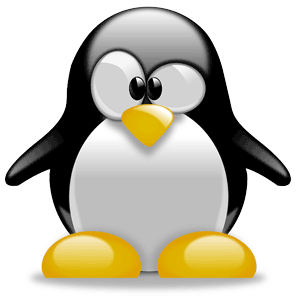Debian iSCSI Initiator and Target
We are going to show you how to configure iSCSI between two Debian servers. You can connect multiple Debian iSCSI Initiators and share the same Target LUN.
Setting up iSCSI Target
On the target server that will host the LUN’s you need to install iSCSI Target software
apt-get install iscsitarget iscsitarget-dkms
Than set ISCSITARGET_ENABLE to true in /etc/default/iscsitarget
vi /etc/default/iscsitarget
ISCSITARGET_ENABLE=true
We can use unused logical volumes, image files, hard drives, hard drive partitions or RAID devices for the storage.
We are going to use the /dev/sdb hard drive partition. For that you need to edit /etc/iet/ietd.conf with this configuration. The target name must be a globally unique name, the iSCSI standard defines the “iSCSI Qualified Name” as follows: iqn.yyyy-mm.<reversed domain name>[:identifier]
vi /etc/iet/ietd.conf
Target iqn.2012-09.com.yourdomain:datastore.lun1
IncomingUser myuser mypassword
OutgoingUser
#make sure the partition isn't mounted :
Lun 0 Path=/dev/sdb,Type=fileio
Alias LUN1
#MaxConnections 6Now we need to allow our initiator server to access the lun and start the Target server.
vi /etc/iet/initiators.allow
iqn.2012-09.com.yourdomain:datastore.lun1 <Initiator_IP>
/etc/init.d/iscsitarget start
Setting up iSCSI Initiator
On the Initiator server we need to install open-iscsi and set it to start automatically
apt-get install open-iscsi
vi /etc/iscsi/iscsid.conf
node.startup = automatic
etc/init.d/open-iscsi restart
Now we need to check what the target server is offering and add authentication to connect to our LUN
iscsiadm -m discovery -t st -p <Target_Server_IP>
Output: <Target_Server_IP>:3260,1 iqn.2012-09.com.mydomain:datastore.lun1
iscsiadm -m node
Output: <Target_Server_IP>:3260,1 iqn.2012-09.com.mydomain:datastore.lun1
The settings are stored in the file /etc/iscsi/nodes/iqn.2012-09.com.mydomain:datastore.lun1/<Target_Server_IP>,3260,1/default. We need to add the authentication with this commands
iscsiadm -m node --targetname "iqn.2012-09.com.mydomain:datastore.lun1" --portal "<Target_Server_IP>:3260" --op=update --name node.session.auth.authmethod --value=CHAP iscsiadm -m node --targetname "iqn.2012-09.com.mydomain:datastore.lun1" --portal "<Target_Server_IP>:3260" --op=update --name node.session.auth.username --value=myuser iscsiadm -m node --targetname "iqn.2012-09.com.mydomain:datastore.lun1" --portal "<Target_Server_IP>:3260" --op=update --name node.session.auth.password --value=mypasword
Now you can login or restart the iSCSI Initiator
iscsiadm -m node --targetname "iqn.2012-09.com.mydomain:datastore.lun1" --portal "<Target_Server_IP>:3260" --login
/etc/init.d/open-iscsi restart
That’s it! You can see the disk on your Initiator server
fdisk -l
Create partitions and mount it from /etc/fstab
Debian: http://www.debian.org/
iSCSI Enterprise Target: http://iscsitarget.sourceforge.net/
Open-iSCSI: http://www.open-iscsi.org/